This blog is earlier published on SAP Community Network Blogs
Via Duet Enterprise it is possible to expose SAP data to a SharePoint UI in short timeframes (less than an hour). This agility of SAP/SharePoint interoperability is made possible by combining existing strengths of SAP NetWeaver Gateway (Design Time + Runtime support) and SharePoint BCS. To utilize these strengths in optimum way, your scenario must obey to the following list of prerequisites:
- Usable RFCs or BORs are available in the SAP backend
- Flatten SAP data structure
- SharePoint ExternalList UI metaphore is good enough / adequat for the User Experience (note that you can alter it considerable via a custom XSLT stylesheet)
Duet Enterprise leans on the power of SAP NetWeaver Gateway 2.0 to publish SAP data from backend to external UI channels. Gateway design time tools enable you to quickly generate a Gateway DataModel, next expose this via a generated SAP webservice, and import the SAP data into SharePoint BCS.
Althought Gateway itself allows exchange of complex SAP data structures, the GW tools current do not support that. If you need to expose a complex SAP structure through Gateway, you’re on your own with handcrafting the Backend Operation Proxy, GSDO mappers, Gateway Service Proxy. This is not very attractive; it is laborsome, errorprone, and for every change in the data or service signature you must repeat some or even the whole effort.
Althought Gateway itself allows exchange of complex SAP data structures, the GW tools current do not support that. If you need to expose a complex SAP structure through Gateway, you’re on your own with handcrafting the Backend Operation Proxy, GSDO mappers, Gateway Service Proxy. This is not very attractive; it is laborsome, errorprone, and for every change in the data or service signature you must repeat some or even the whole effort.
An alternative is an approach in which you can still use and rely on the powers of the GW Design Time tools to generate the mappers. As said, the GW Design Tools demand the mapped SAP data is in a flattened structure. This conflicts when your source SAP structure is complex, with nested tables. But you can align them by introducing an intermediair component on SAP side; which semi-flattens the complex structure while maintaining in metadata the complex structure. Outline of this architecture pattern is that you build a custom RFC on the SAP backend that retrieves the complex structure by invoking the existing RFC/BOR, or even invoke that RFC/BOR in a loop or invoke multiple RFCs and/or BORs. The received SAP data is collected into a runtime XML document instance, in which you (re)build + maintain the complex data(object) structure. The custom RFC outputs as single string parameter the OuterXML of the runtime XML document. Such a single string parameter can without constraints be handled by the GW Design Tools to generate the entire Gateway + Duet Enterprise data exchange components: GW Model, GW Service, BDC Model. At runtime the complex structure is derived at SAP business side, funneled into a ‘flattened’ string-representation, and exchanged via Gateway + Duet Enterprise to and from SharePoint UI. Within SharePoint context the received string-representation is interpretated as serialized format of a complex data transfer object (DTO). Either via XSLT-transformation in the standard BCS controls, or via a custom UI-control, the complex structure is rendered on a SharePoint page.
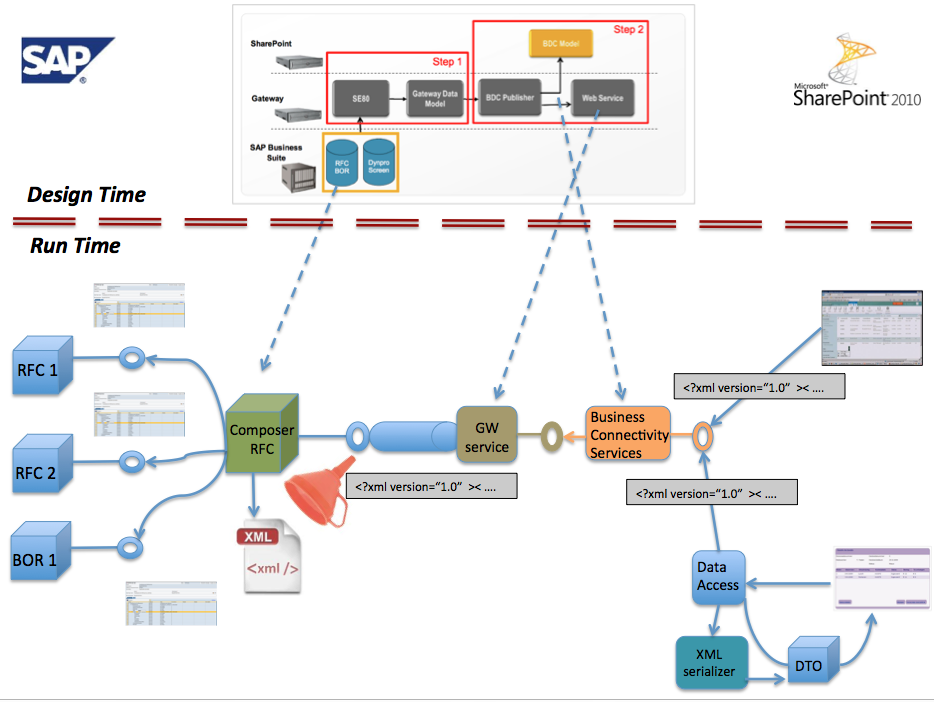
The Xml-funneling pattern can be applied at 2 levels. You can use it to flatten the collection of child SAP entities of a parent SAP entity (returned as nested tables in the RFC output). And you can use it to flatten an entire functional SAP entity; which may be runtime composed by issuing multiple RFC calls.
