Duet Enterprise makes it simpler to bring SAP data into the realm of SharePoint based front-end. At the SharePoint side the SAP data integration is enabled via Business Connectivity Services. The SharePoint platform provides multiple standard controls that hook into BCS Service Application to render external SAP data. XsltListViewWebPart to render a view on ExternalList, BusinessDataDetailsWebPart to display details of a single external SAP BCS entity. These standard controls have a generic ui-process handling. In case the SAP process handling is different, the result may in fact be a lesser user experience as that ‘detested’ SAP UI.
However, within limitations it is possible to extend and adapt the standard SharePoint ui-process handling, while still using and relying on the standard controls.
This blog is earlier published on SAP Community Network Blogs
The standard ExternalList UI-process handling is to display all selected fields in a gridview; and display details of a selected external entity in a popup window.
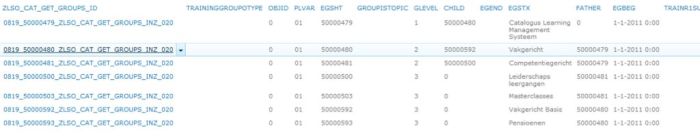
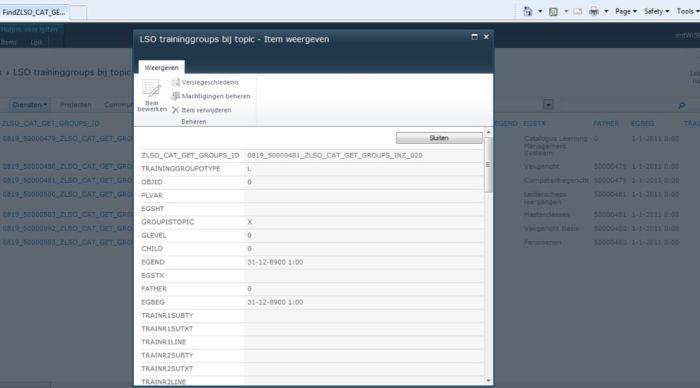
In case of a relational or hierarchical data model (typical SAP structures), it is more natural to navigate to another portal page with a composite view: display some details of the selected external entity, accompanied with table based overview(s) of related items. This modified UI-process can be achieved with standard SharePoint controls by a number of measures:
- Use javascript/jQuery to overload the standard SharePoint client-side handling that is generated for (External)List. This can be done by utilizing the standard ContentEditorWebPart for injecting the jQuery in the SharePoint page, it does not require custom server control development + deployment.
- Modify the Xslt-rendering of the standard WebParts to beatify the rendering. Examples of this are applying conditional rendering, other display-formats of data structures, html-layout changes. Also this can be done at SharePoint configuration level, from context of the SharePoint GUI. It does not require custom server controls. Note: Xslt programming is an expertise on its own. Although you can deploy it via SharePoint GUI, it is not something that you can expect the content owner or functional administrator to do.
- Use CSS for consistent style of the rendered data displays. Again this can be done via SharePoint GUI; no deployment required to the SharePoint farm.
- Readible names for SAP datafields by defining readible names in the BCS resource file per SAP external contenttype. This is something to be done by the SharePoint administrator that has access to BCS Service Application UI.
- Build a custom server control to propagate value(s) of the selected SAP external entity as filter(s) to XsltListViewPart that exposes view on ExternalList of related SAP data entity. This does require some custom SharePoint development and a farm deployment. Afterwards this generic server control can be reused in multiple SharePoint pages.
- Build a custom server control to provide to standard BusinessDataWebPart the entity identifier of the SAP entity that was selected in XsltListViewWebPart on the referrer page. This server control implements the BCS IEntityInstanceProvider interface. This does require some custom SharePoint development and a farm deployment. Afterwards this generic server control can be reused in multiple SharePoint pages.
The effect of these measures with still usage of OOTB SharePoint controls to display SAP data imported via Duet Enterprise:
Start: browse to the SharePoint page that initiates retrieval of SAP category data (via SAP NetWeaver Gateway Model Query method) + display within XsltListViewWebpart

User clicks on one of the categories, as result the browser navigates to a second page. On that page some details of the selected category are displayed (via BusinessDataDetailsWebPart, issuing via BCS the Gateway Model Read method), and also data of 2 additional SAP entities (via Gateway Model Query method,with one or more input parameters, the value of these set as BCS filter in ReadList method.
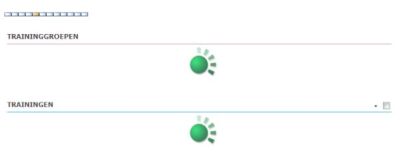
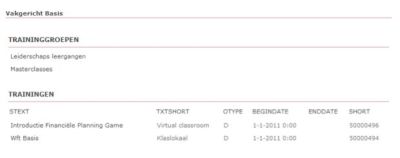
User clicks on one the related SAP entity instance, browser navigates to a third page. On that page some details of the selected instance are displayed (via BusinessDataDetailsWebPart, issuing via BCS the Gateway Model Read method), and again also data of additional SAP entity (via Gateway Model Query method).
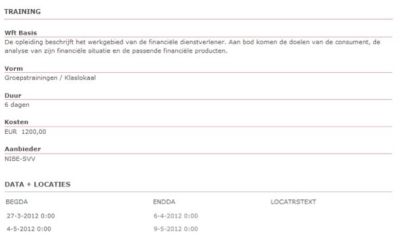

No comments:
Post a Comment