I have a 2-steps setup for a dashboard-solution provisioned via Excel-services:
- Functional data managers / compliance officers: maintain the data offline in Excel worksheets, and when the data maintenance effort is finished publish the worksheet as datasource to SharePoint document libary
- A separate 'View' dashboard connects via Excel Services to the 'datasource' Excel worksheets, and renders the dashboard - charts, KPIs and so on; This 'view' dashboard worksheet is via Excel Web Access rendered on the SharePoint dashboard page
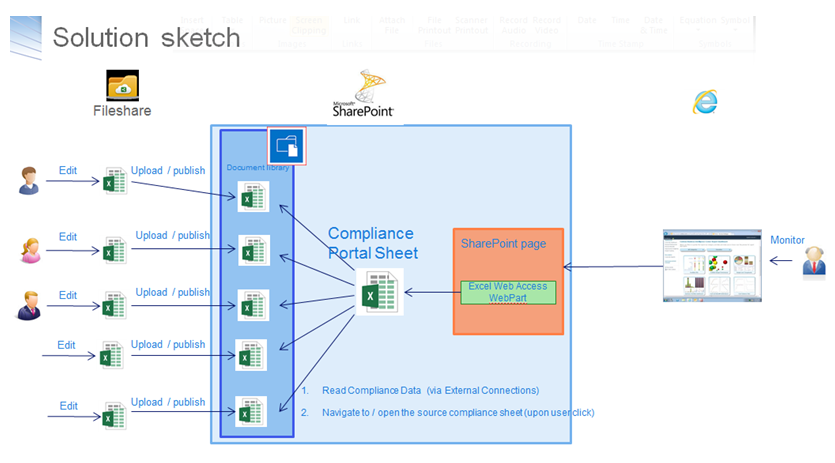
Opening the dashboard page results in error message Unable to refresh data for a data connection in the workbook..... In the ULS log, only minimal relevant information was logged: "Refresh failed for <data connection> in the workbook....". Via internet search I found a very valuable resource, Excel Services data refresh flowchart (codename: Excel Services Troubleshooting). This helped me find and fix the problem.

No comments:
Post a Comment