The new NDI® capability in Teams is interesting for webcast production, as it allows that you simultaneously combine the video signals of multiple persons in the stream. An use case is for a digital (panel)conversation between 2 or more presenters, which are physical at different places. This scenario is native already possible via Teams Meeting; however then you miss the flexibility in organizing the screen layout of the webcast production. E.g. display another background, display a PowerPoint presentation, switch between picture-in-picture vs full profile; display a ticker message and so on.
As I acknowledge the usability of Teams NDI capability for productive company webcasts, I played around a bit with it: in Teams (MSDN development tenant) configured NDI capability on tenant level (Use NDI® technology in Microsoft Teams) + for own Teams account (Broadcasting audio and video from Teams with NDI® technology); webcam setup (via IVCam) on home system; OBS Studio with NDI plug-in.
While playing, I notice that the NDI signal only becomes active on the network once a second person joins in the Teams meeting. Implication of this is that as producer you cannot prepare a production setup with only you present yet in the Teams meeting. In reality this should not be an issue: the reason to use NDI for capturing is because you want to capture the video of other person or persons. Not that of yourself, that you can just as simple direct capture in OBS Studio (or other encoder) as 'video camera' input.
Screenshots of exploring Teams NDI capability
Join as webcast producer / organiser the Teams Meeting, with NDI enabled for yourself
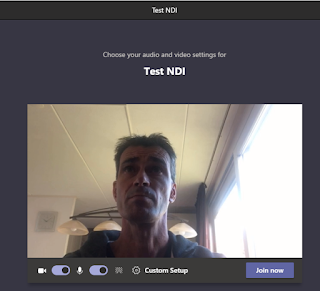
Second person joins the Teams Meeting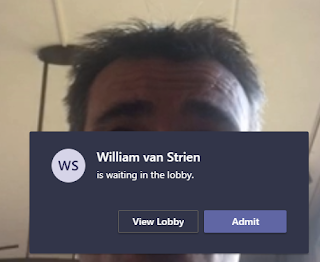
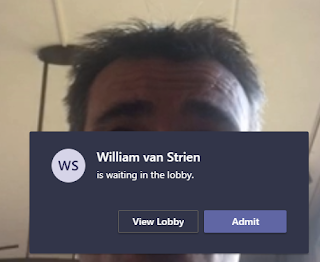
Teams now activated NDI broadcasting, and can be captured in OBS Studio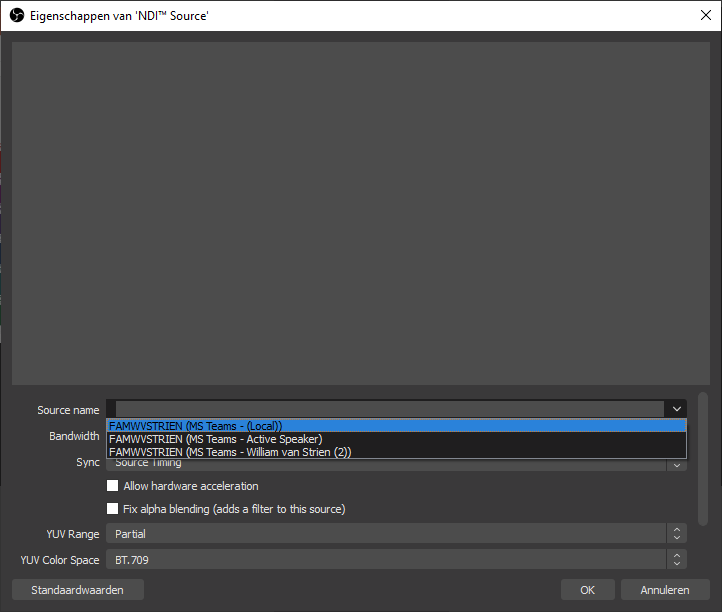
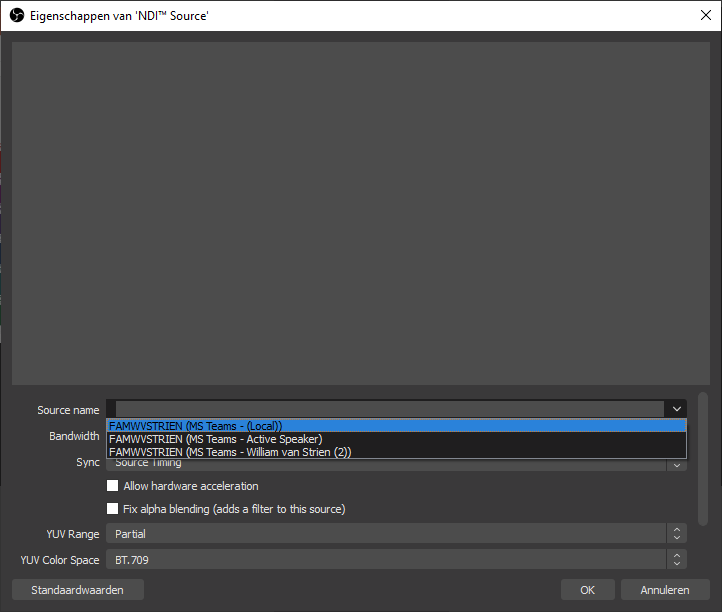
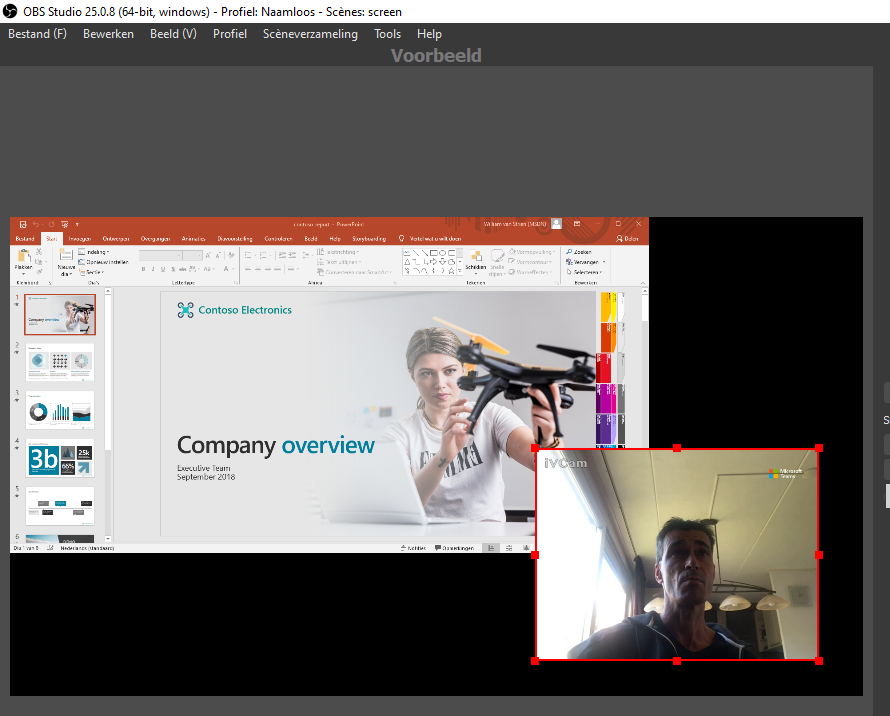
Once 2nd attendee in the meeting, Teams displays the NDI broadcasting notification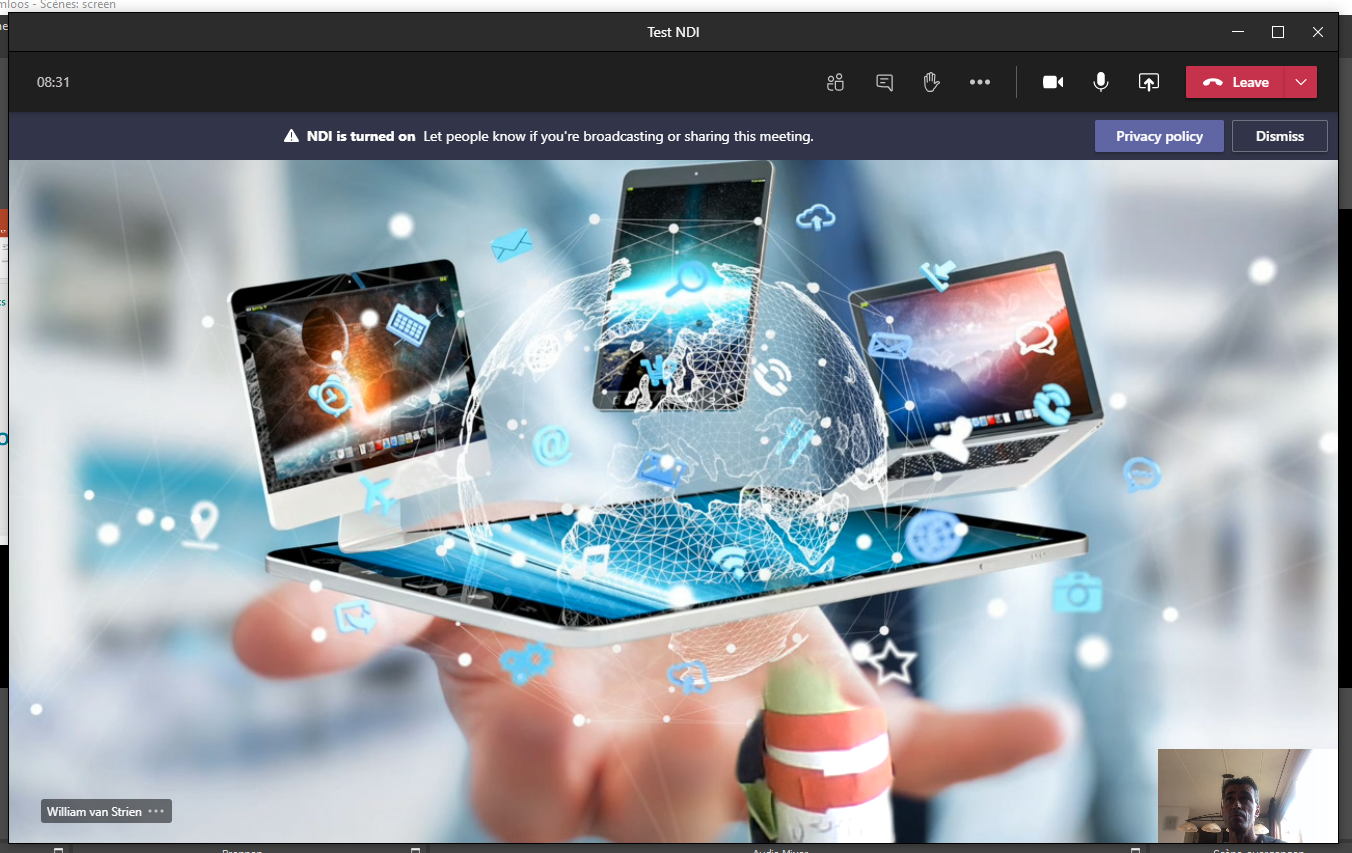
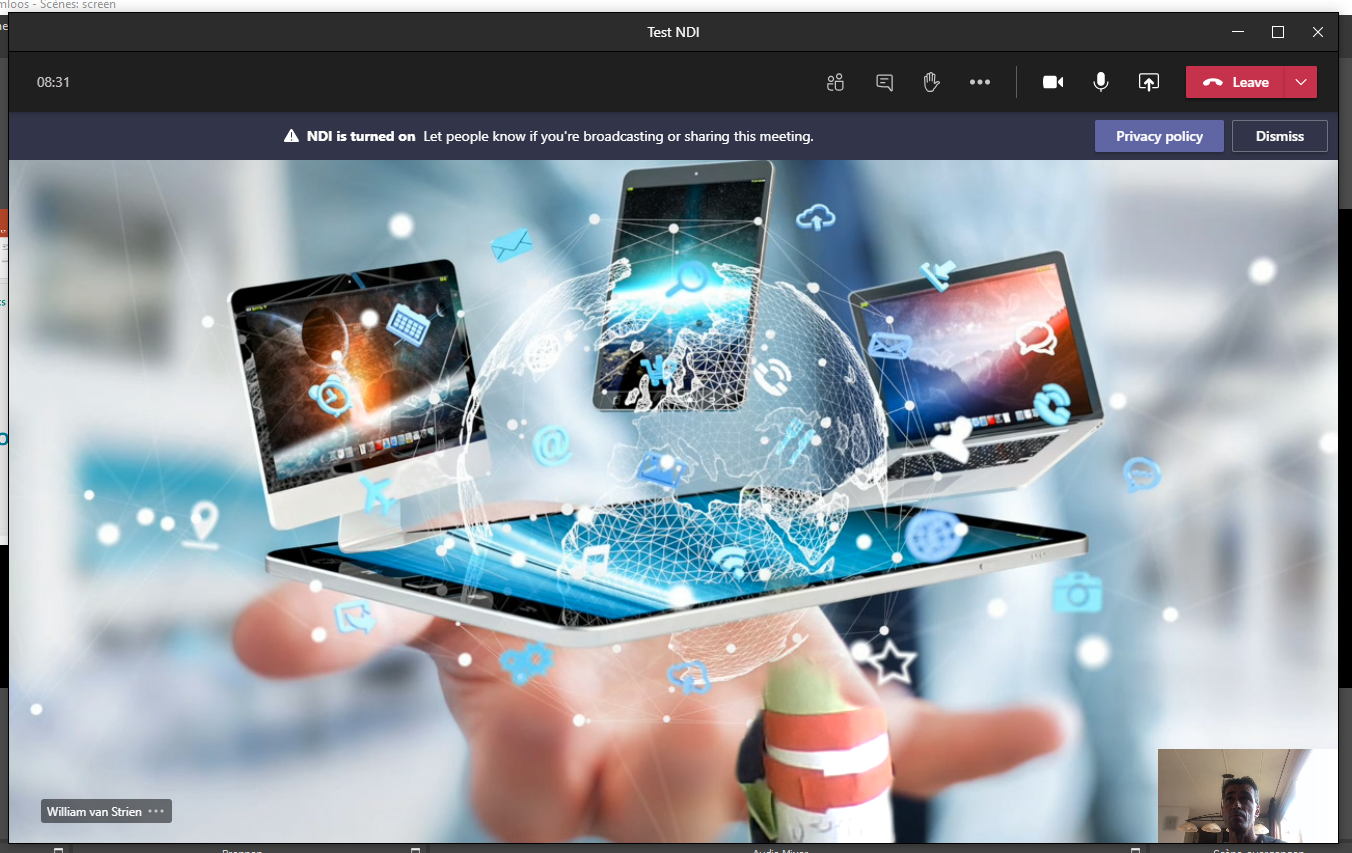


No comments:
Post a Comment