Last year Microsoft delivered the long-requested capability to change the address of a SharePoint Online site collection. One of the features is that any request to the original / initial site address, is seamless mapped to the renamed site address. An unexpected side-effect is that on SharePoint tenant level a placeholder site collection is created to deliver this site mapping / redirection.
Wednesday, December 29, 2021
Friday, December 24, 2021
Things to be aware of when embedding video play in Teams Meeting
In the Microsoft Mechanics video how to present videos in microsoft teams meetings WITHOUT lag,
the presenter clarifies the multiple hop issue that may result for the audience in non-optimal experience when embedding a video play in the Teams meetings.
Awareness 1: Recording misses the video if embedded via PowerPoint live
In this video he also introduces the Microsoft recommendation how to resolve this; namely by uploading the video via PowerPoint already in the Microsoft cloud. With this approach the first 2 hops are avoided. This works like a charm for the people live in the meeting. But a caveat I noticed is that when you need a recording of the meeting for afterwards (re)watch, then the video play is missing.
Include the video play via PowerPoint Live in the Teams Meeting presentation
Video is playing in the Teams Meeting, audience can live watch it
Video play is missing in the recording of the Teams Meeting
Awareness 2: Embed the video as shared content - video play stops on ANY mouseclick
If you need to meetings to be recorded; then you must share the video ‘as content’. The first of the 3 hops can be avoided by storing the video first local on your workstation, and play it from there on a 2nd monitor. Select this 2nd monitor on which playing for sharing in the Teams, and don’t forget to turn on ‘Include computer sound’ ! The video playing is then both visible for the audience 'live' in the meeting, and also included in the Teams meeting recording. Caveat with this setup is that during video play, you must take care not to click your mouse at all. If you do so, it doesn't matter whether in other screen or application; the video play immediate stops, resulting in disrupted experience. If you want to rule out this risk, then the trick is to play the video on another system then the one used for sharing in Teams Meeting (or Live Event). This setup is described in detail by Chris Stegh in his excellent article Sharing Video in Microsoft Teams Meetings.
Include the video play via shared content in the Teams Meeting presentation
Video play is included in the recording of the Teams Meeting
Awareness 3: Reporter layout not propagated into recording
A nice recent addition to Teams Meeting is multiple layout-options for the presenter, contributing to more professional appearance to the audience. However, only the 'live' audience can enjoy it; in the recording the presenter mode is ignored and it always in side-by-side layout. This holds for both approaches: whether including the video via PowerPoint (but this is current a no-go if video AND need recording) and on including as shared content.
Reporter layout for the presenter in the 'live' meeting
Side-by-Side layout for the presenter in the recording of meeting
Wednesday, October 13, 2021
Beware: Issues in Hybrid Search Crawling might not be flagged
We have a mixed SharePoint setup with parts still on-prem, while for others we moved to Microsoft cloud. We try as much as possible to abstract our end-users from this complexity in the SharePoint landscape. Therefore we utilize SharePoint Hybrid Search to allow the end-users finding from one single search entrance all SharePoint stored content, whether stored on-prem or online.
From time to time we encounter issues in this setup, most significant cause being that the required trust on the on-prem search crawlers to online index is lost due change of certificate on Microsoft Online side. We are automated flagged if such issue occurs, as we have an automated health monitoring + notification on the state of the crawl logs. Too bad, due a recent Microsoft change we can no longer trustworthy rely on the automated signalling. For (design) reasons so far only known to Microsoft development team, they decided to no longer flag in the crawl log in case an error occurs on propagating crawled content to the online index. We noticed as we started missing recent content in the search results; while on inspection of the crawl log it was reported to be successful crawled: full green. Yet by doing a query on 'k=isExternalContent:1' the most recent on-prem crawled items were not included in the search result, a clear deviation from the healthy report of the on-prem to online crawling.
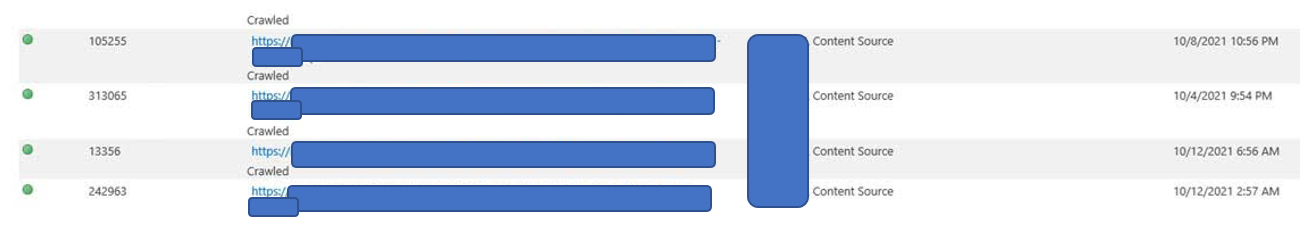
Note: the actual rootcause of the missed crawled items in the online index was that in the user policy of the on-prem webapplication some accounts were configured, that in online world no longer had a match. This resulted in failing to index in SharePoint Online with error "Hybrid ACL Mapping: Deny ACE with unknown/unmappable hybrid claim", but it turns out that such error is no longer notified back to the on-prem crawler context. As Office 365 customer you do not have visibility on the Online index; we only came to know of this rootcause after we involved Microsoft Support. Once cause known, the problem was easily fixed: we removed the stale accounts also from the on-prem user policy.
Labels:
Hybrid Search,
SharePoint,
SharePoint Online
Sunday, May 30, 2021
Prevent that Azure AD B2B guests are blocked due expired MFA
Azure AD B2B can also be used to authorized identified externals to digital events that your organization hosts, via Teams Live Event or via any streaming platform that is access-control protected via Azure AD. To increase security, enterprise organizations typical employ Multi-Factor Authentication via MS Authenticator App. A problem can be that re-visiting guests have their MFA status expired, but are unaware of that. And then face issue at the moment they want to join the digital event.
To prevent this, better to explicit reset the MFA status before the event. But you should not do this blind for all invited guests, as there are likely also guests that still have and use an active MFA status; e.g. for regular external collaboration with your organization. The trick here is to inspect the latest logon of the guest, and in case this was longer ago then you can safely assume the person is not an heavy guest-user, and for safety sake reset the MFA.
Azure AD does not direct reveal 'last logon' information, but you can utilize that access is granted via OAuth2.0 tokens: Azure AD stores per account 'RefreshTokensValidFromDateTime'; and this value can be interpreted as the datetime of 'last logon' (source: How to find Stale(ish) Azure B2B Guest Accounts)
Automation script ExecuteMFAResetForExpiredGuestsAccounts.ps1
Labels:
Azure AD B2B,
governance,
Tip
Saturday, May 22, 2021
Tip: How-To get non-persistent cookie (e.g ASP.NET_SessionId) within PowerShell
Context of my need: a COTS application deployed as Azure WebApp that is also used as REST Api by this webapplication, and the need to automate some of the provision capabilities in this application. The user-based authentication and access control on the Azure WebApp as Api is implemented by leveraging the SharePoint Add-In model, with the remote Azure App launched via AppRedirect.aspx. And next the Api endpoints check the 'SPAppToken' cookie included in Api request, plus the "ASP.NET_SessionId".
The first is rather simple to get hands on in PowerShell code, by 'Invoke_WebRequest' to AppRedirect.aspx with the proper launch parameters; and from the WebResponse object parse the SPAppToken value that is returned in body of the response.
However, the 2nd is more tricky: it is returned as non-persistent cookie in the response, and default not available within PowerShell automation context to read from the WebResponse object. I tried the approach described in Cannot get authentication cookie from web server with Invoke-WebRequest. Without success, but it did inspire me to an alternative approach; and that does work:
function GetAzureAppASPNetSessionId() {
$appLaunchCookies = "SPAppToken=$global:AzureSPAppToken&SPSiteUrl=$([System.Web.HttpUtility]::UrlEncode($global:targetSite))"
$url = "$azureAppLaunchUrl/?SPHostUrl=$([System.Web.HttpUtility]::UrlEncode($global:targetSite))";
$WebSession = New-Object Microsoft.PowerShell.Commands.WebRequestSession;
$wr1 = Invoke-WebRequest -Uri $url -Method Post -Body $akuminaCookie -WebSession $WebSession;
$cookieCont = $WebSession.Cookies.GetCookies($appLaunchCookies);
$aspNetSessionIdCookie = $cookieCont | Where {$_.Name -eq "ASP.NET_SessionId" };
if ($aspNetSessionIdCookie) {
return $aspNetSessionIdCookie.Value;
}
}
Labels:
Tip
Friday, April 30, 2021
Be aware: ''Check Permissions" does not report M365 Group authorizations until first access
The new and default permission model for Modern Team Sites is via the 'owning' Office 365 Group. I discovered a functional flaw in that: on accounts authorized for site access via the Office 365 group, the SharePoint 'Check Permissions' capability reports "None" until first site visit of an authorized account (which on SharePoint level results that the account is administrated in the (hidden) site users list). I reported this to Microsoft Support, and they reproduced + confirmed the behavior in an arbitrair tenant. Their first response was "this is expected behavior", but I strongly disagree. We use and rely on 'Check Permission' to assess whether a person has access or not to a SharePoint site. And the reliability of this access-check should not be dependent that the assessed person has actually already once visited the site.
Update: in call with Microsoft Support they motivated the "this is expected behavior": it is expected from how it is technically build within SharePoint.... When I re-stated that on functional view this is not expected behavior, they agreed and asked me to submit as UserVoice suggestion; so that the development team can triage it for product fix.
Labels:
Office 365 Group,
Permissions,
SharePoint Online
Sunday, February 7, 2021
Migrating away from SPD workflows: Power Automate is NOT the right direction for system processing
Like more O365 customers, we were in begin Q3 2020 unpleasant surprised by the Microsoft announcement that runtime execution of SharePoint Designer 2010 workflows would in few months time come to its end. In our tenant, business users are self-empowered for automation customizations, and in a significant number of site collections they have designed custom workflows. But as it quickly became clear that the stop-message of Microsoft this time was a final one (note: on concrete stop-moment of InfoPath, the other 'old/classic' power-user customization tool is no Microsoft statement yet on), we knew we had to act. We bought ourselves some time with Microsoft, as the initial message of stop in few months was both unrealistics as ridiculous / not consumer-friendly from Microsoft. And then together with business, as in our model they own their self-build customizations, started up a migration plan away from SharePoint 2010 workflows (and later on to include SPD 2013). The destination to be Power Automate, as that is what Microsoft itself is advising:
If you’re using SharePoint 2010 workflows, we recommend migrating to Power Automate or other supported solutions.
While ongoing, this generic Microsoft advise turns out viable for the majority of the custom-build processing, as these are mostly on level of 'user-productivity'. But the Power Automate approach gets in a squeeze to migrate unattended system processing, with a bulk of actions. Power Automate on itself can handle that, but the license model restricts the flow owner from using it for bulk / large automated operation. You either are forced to buy a more extensive Power Automate license, but mind you: this buys additional capacity, but still with a defined limit. Or you must migrate to another 'supported solution'. In the Microsoft 365 domain this means to migrate to Logic Apps iso Power Automate. The design model of the both are similar, the operation model however very different: Power Automate runs under identity and license of Power Automate owner with a licensed capacity on level of flow actions; Logic Apps runs under system identity and with pricing model of 'pay what you use'. If you need more capacity, you will pay more; but Microsoft will not stop the system processing because you passed a capacity thresshold.
Business users dislike the Logic Apps approach, as this reduces their self-empowerment. They are not capable to define + deploy Logic Apps flows themselves into the productive landscape, but must involve IT / administrators. But one must question on whether this loss of flexibility / business-agility is really a recurring problem: you do not expect critical system automation /processing to require the capability for business to continuously be able to change on the spot. A bit of control on such business critical processing is not per se a bad thing, neither for the owner business themselves...
Pointers:
- Power Automate pricing
- Power Platform: Requests limits and allocationsFor personal-productivity automation, licensed capacity of max 5000 actions per day is well beyond expected usage. But this does not apply ico automated system processing: max of only 5000 is not enough when bulkprocessing eg an HR process for all employees of a > 20.000 FTE organization.
- Why you should use Logic Apps instead of Power AutomatePower Automate is meant to automate certain workflows for productivity, Logic Apps are meant to automate certain tasks within your organization.
- Why you need Power Automate and Azure Logic App for your enterpriseIf you create a custom workflow on Power Automate, it can be exported to a JSON file which can then be imported into Azure Logic App. This is a great way to migrate a custom workflow created by a Business user; for example, to be evolved into a more elaborate process and then shared with the team.Power Automate workflow is suitable for individual users who need their own custom processes. Azure Logic App is for workflow shared by multiple users or complex processes maintained by IT. This decision is also driven by their specific pricing model.Power Automate license by user: $15 USD per user per month. Azure Logic App is charged by execution: $0.000025 USD per action, and $0.000125 USD per Standard Connector.
- Azure logic apps vs Power automate – A detailed comparison
Labels:
logic apps,
power automate,
Workflow
Wednesday, February 3, 2021
Leverage MS Stream eCDN investment with THEOplayer
Last year we selected Ramp eCDN as Microsoft-certified eCDN solution for Microsoft Stream, and successful applied Ramp Multicast+ in multiple internal webcasts for control on the internal video delivery. For diverse reasons on another webcast Microsoft Stream is insufficient (lack of customization options to provide a rich virtual event attendee experience, lack of guest access). Business selected a product company with their own cloud-based streaming platform. The player used in that platform is THEOplayer, consuming HLS video traffic.
An aspect that remained is that at IT / connectivity level, we must prevent network saturation on the internal network. So we explored whether possible to leverage Ramp Multicast+ also with this HLS-based THEOplayer. According to a promotional this should be possible, but it turned out that neither of the 2 involved vendors actually had it working. In a DevOps way of working with the 3 involved external parties (production company, Ramp, THEOplayer), we identified the code-pieces that are required to make the combination THEOplayer + Ramp an actual reality. With the required result: the global audience that was watching this webcast direct connected to the company LAN, all consumed the video traffic flawless as one shared multicast stream. Without negative effect of public internet connections at specific locations + countries.
Proof of Concept code in plain JavaScript: THEOPlayerAndRampPoC.js. Based on successful PoC validation, this code-snippet was reused by vendor to include the Ramp Multicast+ optimized video consumption in their THEOplayer usage, via typescript THEOplayer hooks module.
Labels:
HLS,
THEOplayer,
webcast
Saturday, January 23, 2021
Understanding why you at least must consider to go isolated
My trigger was actually a classsic 'admin' versus 'dev' mindset: I wanted to “play” with the new Microsoft Graph Toolkit 2.0, and used Mgt-PersonCard in a custom SPFx webpart. Deployed it to a development/playground site in SharePoint production tenant, as only there is a filled User Profile store to fully experience all the capabilities delivered in the Person-Card component. Asked the Azure tenant admin to approve the API Permissions that Mgt controls typical require, and in all the Microsoft provided code examples for simplicity sake are requested org-wide. And got the door slammed back in my face: sorry, not going to grant this [are you insane for even dare to ask??]
At first surprised and disappointed on this rejection, I again looked into API Permissions for understanding. I started with questioning some Microsoft contacts on what Microsoft recommended best-pracice in this is. Not suprising, the consultancy answer is on level of “it depends” and “customers must consider and decide for themselves”. So that is what I continued with: deep-dive to understand about how org-wide can be risky, and about the balance between strict security control/mitigation, versus developer convenience.
The happy, unworried flow...
I started with reading again the Microsoft Docs on Connect to Azure AD-secured APIs in SharePoint Framework solutions. This is a typical example of Microsoft documentation in which simplicitly prevails above the more complex story. Yet some credits deserved, in the Considerations section there is some minor warning about Granted permissions apply to all solutions.Happy indeed, for malicious code...
But what does this actually mean, how can 'any solution in tenant' (mis)use the Azure AD permissions granted to the webpart you deployed in AppCatalog? For understanding of this, another Microsoft Docs gives more insight: Connect to API secured with Azure Active Directory; in the section 'Azure AD authorization flows':"Client-side web applications are implemented using JavaScript and run in the context of a browser. These applications are incapable of using a client secret without revealing it to users. Therefore these applications use an authorization flow named OAuth implicit flow to access resources secured with Azure AD. In this flow, the contract between the application and Azure AD is established based on the publicly known client ID and the URL where the application is hosted"In essence this means that all what is needed for arbitrary script code to reuse Azure AD permissions granted on org-wide level, is the public client ID or name of an approved application, and the script must be loaded in the browser on the same domain as that approved application. The clientside script code can then itself setup OAuth Implicit flow for the public client ID or name. The script does not have to be SPFx code itself, in the ultimate situation it can implement OAuth Implicit flow itself on raw OAuth protocol level. The lack of MSAL.js or even ADAL.js does not scare hackers away, they have rich toolkits to help them setup attacks. And the attack can even be simpler: in case the malicious code is included in the browser DOM where also at run and render time a SPFx control is loaded, then it can read/steal in the DOM the access token returned to that SPFx control loaded in the same domain. Awareness on this in Considerations when using OAuth implict flow in client-side webparts:
"Web parts are a part of the page and, unlike SharePoint Add-ins, share DOM and resources with other elements on the page. Access tokens that grant access to resources secured with Azure AD, are retrieved through a callback to the same page where the web part is located. That callback can be processed by any element on the page. Also, after access tokens are processed from callbacks, they're stored in the browser's local storage or session storage from where they can be retrieved by any component on the page. A malicious web part could read the token and either expose the token or the data it retrieved using that token to an external service."
Is there real risk?
A typical 'dev' response is that there is no real security risk of leaking unauthorized information. After all, the client side code can only access data and functions for which the logged-on user is allowed, thus is already entitled to access. Fair point, but the fundamental difference is in the awareness of the logged-on user that data is retrieved under his/her identity. For 'safe' code, the user is aware that data is retrieved; that is exact the business purpose why (s)he is using this trusted control. But consider malicious code that was downloaded by a business user from internet to deliver that one convenient capability (e.g. draw a nice looking graph). The business user is not aware in case that convenient library underwater misuses the OAuth accesstoken granted to e.g. invoke the Graph API for reading person data from User Profiles, and leak that data to social or even dungeon endpoints where you definitely don't want this company related data to land.Protection by isolation [social distancing]
How do SPFx isolated webparts protect against this global allowed access risk? In essence very simple: by isolating the Azure AD / API permissions approval to only the SPFx solution that requested it, and were approved / trusted by the Azure admin tenant. On browser operation level this isolation is delivered by each isolated SPFx webpart in its own unique solution-specific domain, hosted in an iframe. Other code cannot on browser nor DOM level be loaded into such iframe isolated domain, and thus cannot piggy-back on the contract of this approved SPFx solution. Loaded from different url, and the browser protects against reading the accesstoken from the iframe.And a nice additional advantage of SPFx isolated webparts is that in API Permissions administration is logged and thus visible per SPFx solution what permissions are requested. This visibility is lacking with org-wide permissions: an admin (Azure nor SharePoint) cannot tell which SPFx solutions requested the API permissions. And more dangerous: there is no indication on which code (SPFx webparts, other libraries) is using the org-wide approved permissions.
Understanding summed up in bullets
- Azure AD is used to for access-control to data (Microsoft 365) and applications (Microsoft 365 + other applications)
- Azure API permissions (‘scopes’) are used to allow Azure AD authenticated clients, specific access to Azure AD protected resources
- JavaScript code running in browser uses OAuth implicit flow to authenticate on-behalf of the logged-on user to Azure AD, and via approved Azure API permissions is permitted to do actions against the Azure AD protected resource
- Org-Wide allowed API permissions are available for any JavaScript code that is executed in the runtime context of the ASML SharePoint domain, and that applies OAuth implicit flow against Azure AD (OAuth access token is returned within https://<tenant>.sharepoint.com global context)
- There is no visibility in Azure AD of the usage-context for which org-wide API Permissions are required → identity of specific SPFx controls that request them at deployment time, is not administrated
- On Classic Sites: via script injection, whatever library can be downloaded from internet by business users themselves, without IT involvement nor awareness. Malicious code is on Azure AD level enabled to misuse API permissions that are permitted on org-wide level. Without the logged-on user being aware, the downloaded JavaScript library can access the protected resource on behalf of the logged-on user, and “do malicious / bad things’ with the data that can be retrieved. E.g. send out the data to an extern location (social channels, business competitor, ...)
- On Modern Sites: by default the business user are disallowed to insert / inject arbitrary code themselves. Code can only be uploaded as SPFx code in AppCatalog:
- Tenant AppCatalog: managed by IT
- Site AppCatalog: managed by business self (SCA). IT controls whether a Site AppCatalog is delivered on a site, only on good business motivation; and knowledgeable + trusted developers are involved
- Be considerable: PnP community (*) is delivering the Modern Script Editor SPFx webpart. A convenient webpart that enables fast delivery [rapid prototyping] of SharePoint Modern customization, without the need to immediate comply to all the 'SPFx development + deployment hashhle'. But be aware that once you allow this SPFx webpart in your tenant, you are opening also in your restricted Modern SharePoint context 'the box of pandora' that from then enables the business users to inject just any arbitrary script library for runtime execution in SharePoint pages.
- (*) Initial version of Modern Script Editor WebPart is build and delivered by Mikael Svenson, and given as a gift to the SharePoint community. He build this before joining Microsoft; and it may not in any way be regarded as a Microsoft supported + approved solution.
- Native SharePoint (Online) API is itself without Azure AD access-control, and can be invoked without need of approved API permissions. Thus also by code that is not running in context of SharePoint page; e.g. running from another webapplication platform, local running scripting, … This is an inherent security leak / issue in SharePoint Online API, IT not in control to close / improve that
- That the older SharePoint API does not provide the option to improve / control the usage, is not a reason to allow same freedom and flexibility on Azure AD protected APIs, of which Graph API is a significant one. Note: (exposure) scope of Graph API extends to much more then only SharePoint Online: also Mail, Teams, Groups, ….
Labels:
Administration,
Security,
SharePoint,
SPFx
Subscribe to:
Comments (Atom)















