Sunday, December 30, 2012
OData Channel (ODC) development now preferred for new Duet Enterprise scenarios
Saturday, December 15, 2012
Duet Enterprise 2.0 General Available: improvements on service development and deployment options
After successful completion of Duet Enterprise 2.0 Ramp-Up and with SharePoint 2013 reaching RTM state, SAP and Microsoft have made the new version of Duet Enterprise General Available. Customers can download the software from SAP Market Place (Installations and Upgrades \ Duet Enterprise \ Duet Enterprise 2.0). Duet Enterprise 2.0 documentation can also be found on SAP Market Place, and also on MSDN.
Most significant of the new Duet Enterprise version is that it connects with the latest capabilities of the underlying platforms, respectively SAP Gateway 2.0 and Microsoft SharePoint 2013. In both these platforms a move is made to support cloud and lightweight usage scenarios - typically but not limited to mobility use cases.
- Mobility
- Duet Enterprise now fully supports OData protocol; which is THE protocol for mobility because is it light-weight and self-describing, and supported by all mobile platforms
- Cloud
- Connect to SharePoint Online
- Only support for Odata channel; not for SOAP / Generic channel
- Requires a 'light' on premisse SharePoint installation, as intermediate layer ('broker') from internal SAP Gateway to SharePoint online. Includes SSO Generator, via reverse proxy connection with SharePoint Online
- Remark: Duet Enterprise cloud stuff is not yet GA; this will follow in a few month
- Design Time improved
- 2 design time approaches supported
- Inside-Out: via the SAP NetWeaver Gateway generators
- Outside-In: start from SharePoint UI --> visually sketch / specify a screen in Visual Studio; export the .EDMX file and import into SAP Gateway (Service Builder) for constructing the Gateway data models
- Both approaches are restricted to flat SAP data entities
- Complex data structures still requires hand-crafting on SAP Gateway side
- Via OData service providers; the handcrafting work is far simpler as with Duet Enterprise 1.0 (FP1).
- Improve the development story:
- Reference architecture guidance
- Setting up local development landscape --> facilitate individual SharePoint developers to quickly start with Duet Enterprise development
- Consequence: drop SAML, as OData does not support SAML. Use oAuth instead
- Generic Channel will still be supported; OData is extra channel possibility
- Duet Enterprise 2.0 REQUIRES SharePoint 2013
- SharePoint 2013 BCS supports Odata consumption; earlier version not
- SharePoint Online.
In the philosophy of SAP and Microsoft, also Duet Enterprise 2.0 does not include end-user functionality, e.g. order-to-cash. Duet Enterprise remains a customization + development framework for SAP / Microsoft interoperability, that enables end-organizations and partners to compose concrete scenarios and build upon. Primary reason for the Duet Enterprise product team to not include end-user functionality is that partners and end-organizations know best what diverse scenarios are requested, and are therefore better suited to construct the optimal solution. Also, even SAP plus Microsoft simple do not have the development resources to realize and support a total set of end-user capabilities for which there is market demand.
It is left to the market / Duet Enterprise eco-system to deliver standard / common-of-the-shelf end-user functionalities. Well-known example is the Cordis Suite; for self-service HCM and purchase requisition solutions. More examples can be found on Duet Enterprise Unite Partner Connection. And more partners are known to be developing on additional scenarios.
With Duet Enterprise 2.0 General Availability, it is expected that more companies will find it benefial to develop end-user solutions. This is due the combination of Duet Enterprise 2.0 development improvements, out-of-the-box plus customization capabilities of SharePoint 2013 and Office 365, and deployment extended to cloud and mobile platforms resulting in a larger market. Partners will develop solutions for horizontal and vertical markets; for local to international markets, and from small/partial solutions to complete end-2-end scenarios.
Saturday, November 17, 2012
Locale bug in ddwrt:FormatDate not resolved for external data
The SharePoint 2010 February CU 2012 contains an hotfix for this bug, and introduces the ListViewWebPart property ‘EnableOrginalValue’.
After retrieving a DateTime field from an external system, the BDC runtime examines the DateTime.Kind property to determine its time zone. If it is UTC or Unspecified, no action is taken. If it is marked as Local, BDC converts it to UTC by applying an offset based on the SharePoint front-end web server’s time zone, as specified by its Windows settings.
Now that the time zone has been standardized to UTC, the external list (aka XsltListViewWebPart) examines the user profile settings for the current user; if a time zone has been specified, the time is converted from UTC to the user's time zone. If a time zone has not been specified (which is the default state), the time zone of the site on which the external list is hosted is used to convert the external data. The converted times are then presented to the user in the UI in a format (for example dd/mm/yyyy hh:mm:ss) based on the site locale."
Saturday, November 10, 2012
Notification + data flow in Duet Enterprise Workflow mobile App
System architecture
In such system architecture, following systems/layers are present:- SAP backend / workflow engine: the host environment of the SAP workflows
- SAP Gateway: general purpose SAP integration layer; here used to publish SAP workflows from backend to workflow notification subscribers
- SharePoint Duet Enterprise Add-On: functions here as workflow notification subscriber; host of Duet Enterprise workflow instances, and task repository for the mobile application
- Mobile view: retrieve plus display tasks, and propagate task approval decision back to the SharePoint task repository
Notification and data flow for exposing SAP task to non-SAP view
Sequence steps:- The SAP ERP workflow execution arives on a user decision task, that is configured for notification to Gateway (tx SPRO, Gateway workflow customization);
- SAP Document Publisher composes a XML Payload document with task data: workitem identification plus business data. The addition of the workflow specific business data is optional in Gateway Workflow notification. If applicable, you can achieve this by extanding the workflow customization with the plug-in of a custom OutboundHandler;
- SAP Document Publisher calls the SharePoint OBAWorkflowServer.asmx::CreateTask operation, with inputparameters the task(type) identifier, workitem identifier and XML PayLoad document;
- SharePoint OBAWorkflowServer.asmx::CreateTask method:
- Queries the TaskLocator List in the Duet Enterprise Workflow rootsite, and determines on basis of tasktype and user language the Duet Enterprise Workflow subsite to which the received SAP task must be routed;
- Instantiates a new SharePoint workflow instance in the identified Duet Enterprise Workflow subsite, and associates this instance with the SAP workitem identifier;
- And uploads the received XML PayLoad document into the Workflow Business Data DocLibrary in the Workflow subsite;
- The SharePoint Duet Enterprise Workflow contains by default only 1 step that represents the decision-making for the SAP task. It is possible to extend the SharePoint Workflow with additional steps and functionality. This will operate isolated from the SAP Workflow handling. The default approval task in the SharePoint Duet Enterprise workflow is the only connectionpoint between the SharePoint workflow and the SAP decision workflow task. Upon the Duet Enterprise Workflow arriving at the approval task, it appears in the SharePoint tasklist.
- User opens the tasklist in the mobile application;
- The tasklist App call SharePoint List.svc service (DataAccess Layer) to retrieve the open tasks for the logged-on user
- SharePoint List.svc queries the SharePoint workflow tasklist, to determine and retrieve the open task items for logged-on user
- SharePoint List.svc returns the task items in Odata format
- The Duet Enterprise Workflow Approval Task and the XML PayLoad document are in the SharePoint Workflow administration logical associated to each other. If additional business extended properties are notified for the SAP workitem via OutboundHandler, the associated Business Data document must be opened from the SharePoint document library and its contents parsed to retrieve the additional properties.
Control and data flow for handling task decision from non-SAP mobile App to SAP workflow context
- User makes a decision in the task management App;
- Task management App calls SharePoint Workflow.asmx webservice to propagate the task approval decision to SharePoint task item;
- SharePoint workflows.asmx updates the task item with approval decision;
- The update on SharePoint taskitem triggers the TaskItemEventReceiver;
- Triggered TaskItemEventReceiver::ItemUpdating method checks whether the SharePoint task item is completed; that is a approval decision is made. If completed, TaskItemEventReceiver calls [through SharePoint Business Connectivity Services] the Update method of External ContentType Duet Enterprise Workflow Task;
- SharePoint BCS calls for Duet Enterprise Workflow Task Update the wfUpdate method of SAP workflow consumer webservice; with input parameters workitem identifier, decision value and comments;
- SAP workflow consumer webservice propagates task approval decision to the associated SAP workflow instance, and executes apply decision on the SAP workitem;
- SAP workflow completes this workitem step, and proceeds to the next step in SAP workflow. If it was the last step in workflow, the SAP workflow is now completed;
- TaskItemEventReceiver updates the status of SharePoint taskitem to completed. In default (generated) Duet Enterprise Workflow is this the only step/task, and the SharePoint workflow is completed. The SharePoint taskitem is removed from the users open tasks list.
Sunday, November 4, 2012
Selective enable ScriptManager presence in SharePoint Publishing Site
- Duplicate the ‘clean’ end-user masterpage; and augment it with the required entities.
- Create an additional Publishing PageLayout; and augment that the required entities.
- As consequence that a SharePoint SPWeb can only have 1 masterpage, ‘clean’ content publishing pages and WebControls pages cannot be within the same SharePoint SPWeb. In fact, the type of pages now influences the site structure. This is visible for the end-user. And for the content manager it implies that (s)he is forced to locate new page a priori within the correct SPWeb given the intended type of page: content or control. Also, as standard SharePoint navigation is based on the site structure, it will require custom development to repair the logical site navigation.
- Double maintenance of the site look&feel in the 2 public masterpages.
- The extended PageLayout must function both in combination with the clean masterpage as with the content-editor enabled masterpage. But the latter also as Form runat=”server” and ScriptManager included; resulting in 2 occurences of them. And this is not allowed in ASP.NET plus SharePoint.
- SharePoint scriptmodel imposes hidden dependencies on the order of including + evaluating/loading SharePoint javascript files (through SOD framework).
- Include Form runat=”server” in the extended PageLayout; but default not visible.
- A server control included in the extended PageLayout to dynamically insert the ScriptManager plus ScriptLink for core.js; but only if no ScriptManager present yet (included from the content-editor masterpage). When runtime determined that the ScriptManager must be inserted, also the invisible server-side Form is made visible; and all siblings of the Form control are moved within the server-side HtmlForm control.
- A server control included in the public masterpage to dynamically insert WpzEmitControl (explanation why needed) if needed; the condition for this is whether the InsertScriptManager control is include in the page context.
Result
Regular content pages still render ‘clean’ html in public view, without the unneeded SharePoint html and javascript. Control pages render in public view including the required ScriptManager and Form runat=”server”; and in editing view also with only occurrence of ScriptManager and server-side HtmlForm.Sunday, October 28, 2012
Deploy custom Duet Enterprise scenario from Dev into SAP landscape
Design time - prepare the custom business scenario
It is best practice to include all of the Duet Enterprise services for one scenario within an own isolated and recognizable namespace in the Gateway system. Each scenario will then be recognizable, and not per accident mingled with deliverables of another Duet Enterprise scenario. To achieve this, you create per business scenario an own Software Component in SLD, and use that to create in ESR an own Software Component Version and namespace.- Open SLD, and create a new Software Component
- Open ESR, and create a new Software Component Version via import of the newly created Software Component
- Create a namespace in the newly created Software Component Version
- Copy the Basic DataTypes from SAP IW TNG to the new Software Component Version and namespace
- Copy the Fault Message from SAP IW TNG to the new Software Component Version and namespace
- Activate the resulting changelist(s) in ESR
- Logon to Gateway system, transaction SE80; and create a Package
- Logon to Gateway system, transaction SProxy; and create + activate proxies for the Basic DataTypes, ExchangeFaultData and ExchangeLogData in the newly created Package.
Design time - create the service definitions for the custom business scenario
Per service this consists of the 2 familiar actions: create and map a Gateway DataModel, and next generate the service definition + BDC Model for this Gateway DataModel (GSDO Type).- Logon to Gateway system, transaction SE80; and create a new Gateway DataModel; make sure not to select OData channel (Duet Enterprise 1.0 and SharePoint 2010 do not support OData consumption; this will change with Duet Enterprise 2.0 and SharePoint 2013). The system enforces you to include the creation of the Gateway DataModel in a Workbench request. The advice is to not include it in the same Workbench request from the preparation step, but instead use an own Workbench request for the design time deliverables. As result you have the implementation of the Package including the generic basic DataTypes + FaultMessage separated from the implementation of the specific scenario entities. It is typical in a custom realization project that you incremently build new versions of an own service definition, and if a previous version already transported you must be able to replace that while preserving the Package.
- Map 1 of more operations in the Gateway DataModel; e.g. Query and Read
- Generate the Gateway DataModel; the system enforces you to include the generation and creation of SAP entities within a Customizing request.
- Open transaction BDC Browser; if this is the first service definition for the custom business scenario, create a new Business Scenario. Otherwise you may opt to include the 2nd, 3rd and so on service definition all within the same Business scenario. I advice this as best practice, you then end up with a single Duet Enterprise Business Scenario that contains the entire set of Service Definitions developed for it. In case you create a new Business Scenario, it is again enforced by the system to include it within a customizing request. You can select the same as earlier created for the Gateway Model generation(s).
- Select the Business Scenario, and Create BDC Model for GSDO Type; select the Gateway Model earlier created. Also here the system enforces to include within a customizing request.
- [Optional] Open transaction SProxy, select the generated service interface and test its correct working for the diverse methods in the interface (e.g. Find, Read, Create, )
- [Optional] Open SOAMANAGER on Gateway system, browse to Business Scenario Configuration. Select your Business Scenario, and export + save into a local XML file.
Implementaton time - transport the custom business scenario
When the custom realization has progressed or is even completed in the Gateway system of the SAP Development environment, next is to propagate it within the SAP landscape.- Logon to Gateway system of SAP Dev environment, transaction SE03 or SE10; and release all the Workbench and Customizing requests that are related to the custom Duet Enterprise Business Scenario
- Logon to Gateway system of the transport target environment (SAP Test or QA environment), and open Transport Management System (TMS). Import the released Workbench and Customizing requests from the Development environment.
- Activate each of the requests. Make sure to do this in the correct logical order: first package, next the business scenario including service definitions.
- Logon to Gateway system of the transport target environment, transaction BDC Browser. Validate that the Business Scenario(s) is/are present. Also validate that for each of the imported service definitions, there is no end point yet.
- Release and activate all of the imported service definitions in SOAMANAGER. Browse to Business Scenario Configuration, and import the Business_Scenario XML file that is exported in the Development environment. If the Business Scenario already exists here from a previous import, first delete it. Or otherwise you can also explicitly associate new service definitions within a/the Business Scenario, and assign a profile. After activation of the service definitions, validate in transaction BDC Browser that for each of the service definitions now an end point is available.
- [Optional] Open transaction SProxy, select the imported service interface and test its correct working for the diverse methods in the interface (e.g. Find, Read, Create, )
- Transaction BDC Browser, select the imported Business Scenario and click on Export Business Scenario. Hand over the exported SharePoint BDC Model(s) to import within the SharePoint BCS Service Application of the implementation environment.
- [Optional] In SharePoint webapplication, create an ExternalList for one of the imported External Content Types. Validate that you can retrieve SAP data via Duet Enterprise and SAP Gateway using one of the transported / imported Gateway Service Definitions.
Sunday, October 7, 2012
Duet Enterprise troubleshooting pointers
Generic
SAP side
- BDC Browser - Troubleshooting pointers
- BDC Browser Configuration - Software Component SAP IW TNG missing
- Workflow tasks not delivered?
- txn SLG1 on backend
- txn SRT_UTIL on Gateway
- txn SBGRFCMON: retry queue contains wf-items failed to deliver to SharePoint
- use 'Unit Analysis \ Run Unit with Trace' to execute again/debug
- ABAP runtime errors / dumps: txn ST22
- ABAP system log: txn SM21
- Duet Enterprise 1 - Troubleshooting Report Delivery
- GW 2.0 SP5: Which Tools Can Be Used for Troubleshooting
- For Payload tracing:
- txn SRT_UTIL
- txn SMICM (ICF trace tools)
- ABAP Function Modules and services: External Debugging, Set External Breakpoints for ABAP Debugging
- Troubleshooting Gateway Development
- SAP system HTTP Logging
- Using Starter Services without EhP4
Sunday, September 30, 2012
Beware with BCS Filter on non-nullable types
- ‘query’ operation in external system with one or more import parameters; with default values
- Examples: SQL dynamic query or stored procedure, SAP Remote Function Call, SAP Gateway Service, WCF web service;
- ‘query’ operation exposed via a BCS::Finder method; each of the import parameters mapped to BCS Filter parameters
- SharePoint view on the ‘query’ result; e.g. via ExternalList, Business Data List, custom webpart
- In the BCS Model, declare the non-nullable types as nullable.
<TypeDescriptor TypeName="System.Nullable`1[[System.DateTime, mscorlib, Version=1.0.0.0, Culture=neutral, PublicKeyToken=b77a5c561934e089]]" Name="IV_SEARCH_BEGDA" AssociatedFilter="IV_SEARCH_BEGDA">
- In the BCS Model, search for a method parameter with name "<filter-import-parameter>Specified". If present, make sure it’s default value is set to ‘false’.<TypeDescriptor TypeName="System.Boolean" Name="IV_SEARCH_BEGDASpecified">
<DefaultValues>
<DefaultValue MethodInstanceName2="Find_ExternalItems" Type="System.Boolean">false</DefaultValue>
</DefaultValues>
</TypeDescriptor>
Friday, September 14, 2012
OData service support in Duet Enterprise - 2.0 and 1.0FP1 SP3
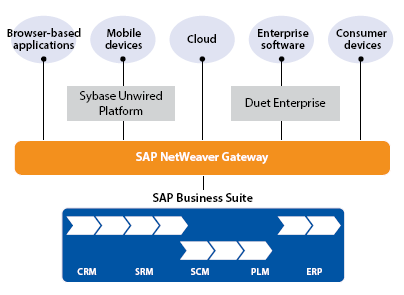
In the current Duet Enterprise 1.0 FP1 product OData support iswas missing. The direct explanation is that SharePoint 2010 BCS does not support OData consumption. For Duet Enterprise interoperability it is was therefore necessary to unlock SAP data via the SAP Gateway Generic Channel. Sybase Unwired Platform since version 2.1 does have OData consumption support.
From the market (partners, including The Next View, and customers) is urged to include OData support in Duet Enterprise. Main limitation is, however, SharePoint 2010 BCS.
XML Funneling architectural pattern, via which we still have the opportunity to utilize the benefits of the Gateway generator tools.
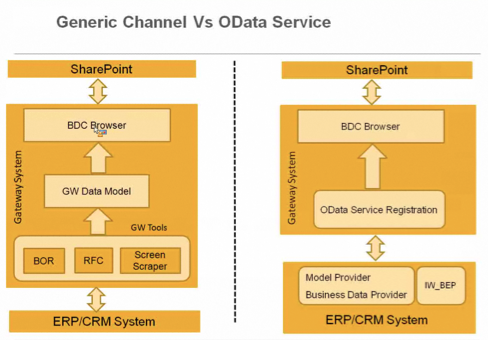
- Duet Enterprise 2.0 requires SharePoint 2013
- In Duet Enterprise 2.0 the OData + Generic channels are supported; SharePoint 2013 BCS can consume OData services
- For Duet Enterprise 1.0 a OData-SOAP bridge is available via SP03 to bridge Gateway OData services for consumption as SOAP web service in SharePoint 2010 BCS
- Application of the Bridge is restricted to flattened SAP structure; in reality SAP data often has a hierarchical / complex structure (e.g. SAP LSO)
- SAP advice on the interoperability endpoint decision: OData Channel or Generic Channel?
Saturday, September 1, 2012
User-centric Development Process for Duet Enterprise projects
Application mockup
A proven approach to enable the product owner to validate, correct, and ultimately confirm the application functionality is by make it experiencable, ‘touchable’. Provide the product owner with a realistic impression of the application behavour + feature(s) that the project will build: a clickable prototype / mockup.Meeting of 2 worlds
Yet, a Duet Enterprise project also is very much different from ‘normal’ projects. The cause lies with the meeting of 2 very different environments: IT technology, platform concepts, and human nature. The tradional SAP environment is transaction oriented, with focus on structural business process executions. The Microsoft environment, and in particular SharePoint, is far more loose. Ad-hoc processes are the norm, the individual user decides how to perform a specific (business) action. When these 2 worlds + thinking come together in a Duet Enterprise project, the first outcomes are often dramatic. SAP versus SharePoint architects, business analysts and developers do not understand each other (concepts). Both ‘parties’ disagree on how and where (that is, on SAP or on SharePoint side) custom development should be done. The personal preference on how to achieve the SAP+SharePoint integration is influenced by one’s own technology frames and familiair concepts. This has the risk that the user is forgotten: the user interests must be central, deliver an optimal user experience.Align through Blueprint Duet Enterprise scenario’s
To break through this, we utilize in our Duet Enterprise development process a blueprint step with the focus exclusive on the Duet Enterprise specific scenarios. This blueprint is derived and agreed by a mixed group of SAP and SharePoint representatives. The goal of this step, and its endresult, is to come to a mutual understanding of the solution direction for each of the Duet Enterprise scenario’s. Self-employed constraints are to stick as close to the standards of both the SAP business package and SharePoint platform. Where feasible, we do allow custom development. Here we apply Duet Enterprise integration patterns that we have identified and defined: Consumer-oriented, Provider-oriented, and XML-Funneling pattern.- Global descripion of the scenario: screenshot of the mockup screen and textual explanation. The purpose is to facilitate on high level a common understanding of the functionality in the scenario. There is no intend to compete with or replace use cases.
- Derivation, explanation and justification of solution direction. At minimal explanation of the proposed solution direction. But whenever applicable, also the rationale of why an alternative solution direction is dropped.
- SAP / SharePoint interface
- SAP Gateway datamodel(s)
- SAP building blocks: standard RFC’s, BAPIs; identification of needed custom SAP building blocks
- SharePoint building blocks: standard and custom webparts, SharePoint Service Applications, …
Blueprint validation by Design Authority / Authorities
Justified mantra nowadays within SAP and Microsoft IT departments is to avoid unnecessary or otherwise avoidable custom development. Instead stick close to the standard delivered functionalities of both landscapes.SAP + SharePoint realizations based on the blueprint
With the blueprint accepted and delivered, from here on SAP and SharePoint teams in the project can start with their own development activities for the Duet Enterprise scenario’s. Since representatives of the teams were involved in deriving the blueprint, the concrete software design + development can be done relatively independent of the other party. Of course the data contract details of each SAP / Duet Enterprise interface are input for the SharePoint consumption. Regular sharing the SAP design with the SharePoint developers can achieve this.Duet Enterprise Development Process
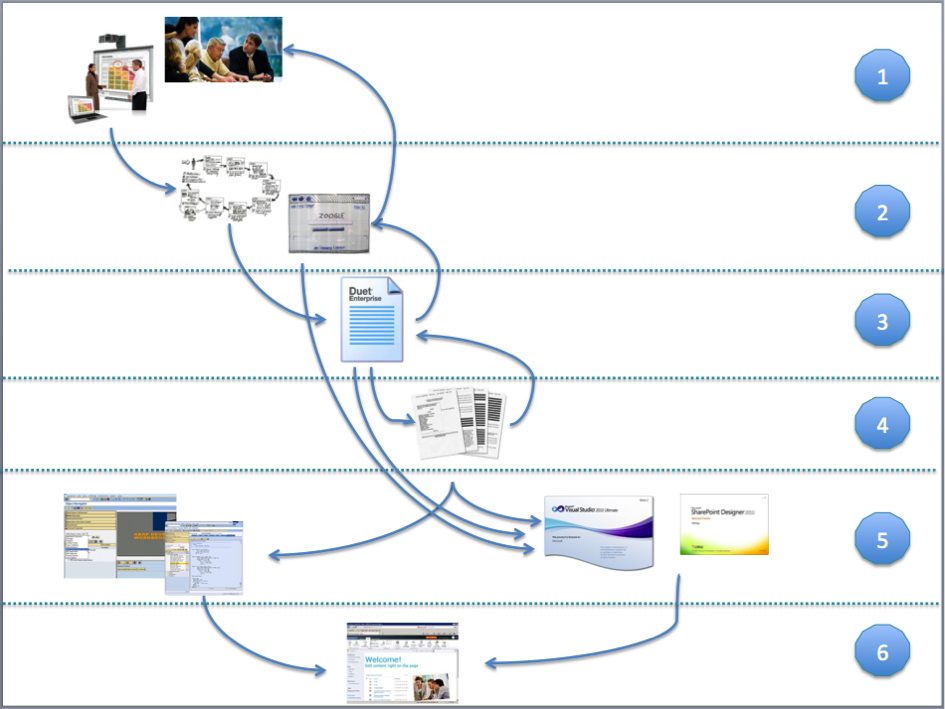
|
|
Step
|
Responsible
|
Consulted
|
Approach
|
Input
|
|
1
|
Business analysis
|
Business Analyst
|
Business representatives
|
Interviews
Workshops
|
Business vision
|
|
2
|
Mock-Up
|
UID / UX expert
|
Business representatives
Business Analyst
|
Sketching
Prototyping
|
Style guide
|
|
3
|
Blueprint
|
Duet Enterprise Solution Architect
|
SAP Business Analyst
SharePoint lead
|
Workshop
|
UID
Duet Enterprise Rules, Conventions, Guidelines
|
|
4
|
FoTo’s
|
SAP Business Analyst
|
SAP developer
SharePoint developer
Duet Enterprise Solution Architect
|
|
Blueprint
Duet Enterprise Rules, Conventions, Guidelines
|
|
5
|
Build
|
SAP developer
|
|
|
Blueprint
FoTo’s
SAP Build – Rules, Conventions, Guidelines
|
|
SharePoint developer
|
Duet Enterprise Solution Architect
|
|
UID
Blueprint
FoTo’s
SharePoint Build – Rules, Conventions, Guidelines
|
||
|
6
|
Integrate
|
SAP developer +
SharePoint developer
|
|
|
Operations – Rules, Conventions, Guidelines,
|
Sunday, August 12, 2012
Deploy Duet Enterprise in production infra landscape
Duet Enterprise PoC in sandbox environments
Organizations that evaluate Duet Enterprise for the added value it brings typically do so via a proof of concept. Mostly, these PoC’s are executed in an isolated sandbox, a laboratory environment. Naturally also in the sandbox all the minimal prerequisites must be present in order to rightfully test the effect and operation of the SAP-SharePoint interoperability. Thus (an element of) SAP Business Suite, a server hosting SAP NetWeaver Gateway 2.0 with the Duet Enterprise SAP Add-On installed, and a server hosting SharePoint 2010 with the Duet Enterprise SharePoint Add-On installed. But for cost reasons, the sandbox infra is typical less extensive as in the regular production environment. Thus no load-balancer, SharePoint 2010 farm in the single-server setup, no proxy server, no firewall, et cetera. Infrastructure elements that are regurlarly present in nowadays mature infra architectures.Deploy Duet Enterprise in production landscape
At a client organization we also started with a Duet Enterprise PoC, in a sandbox environment. On basis of the succesful outcome, Enterprise Architecture has mandaded the application of Duet Enterprise as the organization standard interoperability approach when it concerns SAP-SharePoint business scenarios. Next logical, and a required step, is to make Duet Enterprise available for generic utilization in the regular IT landscape. Via the Duet Enterprise wizard a lot of the Duet Enterprise deployment effort on SAP side is automated, largely transparent to the specifics of the SAP landscape. For SharePoint side, there is no wizard. But the installation effort there is far less as on the SAP side.Duet Enterprise deploy differences sandbox versus production landscape
During deployment of Duet Enterprise in the production landscape, we experienced a number of effects resulting from differences in the production versus sandbox landscapes.SAP side
- Starting from NetWeaver 7.31, the consumer proxies for Duet Enterprise workflow are configured via transaction SOAMANAGER. The proxies configuration in LPCONFIG, although still present and possible, no longer has effect.
- For design-time, the ESR Builder must be associated with the Software Component Version and namespace in the Gateway system where custom development will reside. It is not feasible in production landscape to create Gateway DataModel and business scenarios as Local Objects.
SharePoint side
- At the external boundary from end-user to SharePoint, the infrastructure contains a Load Balancer with SSL-offloading to the internal network. Duet Enterprise however requires SSL enabled on the SharePoint 2010 server that is in direct connection with the SAP NetWeaver Gateway server, hosting the Duet Enterprise SAP Add-on. And the SSL certificate of the SharePoint server must be imported within SAML2 transaction of SAP Gateway system.
- For shared resource usage, and for security, the SharePoint infra is partitioned over 2 separate SharePoint farms: a SharePoint Service Applications farm with also a Central Admin webapplication; and a consuming SharePoint farm that hosts all the end-user SharePoint webapplications. Also SharePoint BCS Service Application is thus on the Service Applications farm. As BCS is the SharePoint consuming side in Duet Enterprise architecture, it seems logical to exchange the Security Token Service (STS) certificate of this farm to Gateway; to configure the SAML based Duet Enterprise Single Sign-On behaviour (see Execution flow of Duet Enterprise Single Sign-On). However, when we configured the Duet Enterprise landscape with the STS certificate of the Service Applications farm, the Single Sign-On derivation at Duet Enterprise connection time failed. In SRT_UTIL the infamous error message ”SSFW_KRN_VERIFY failed with: verification failed, see decrypted digest” was logged. Further analysis of the logged information in SRT_UTIL displayed that the REMOTE_ADDRESS in the runtime SAML connection is that of the consuming farm. After consultation with SAP Support we tried to use the STS certificate of this farm instead. And indeed this resolved the invalid certificate signature issue. The explanation for this behaviour is that the end-user that starts the Duet Enterprise request flow is authenticated within the consuming farm; thus also the secure token identifying the user must be taken from this farm.
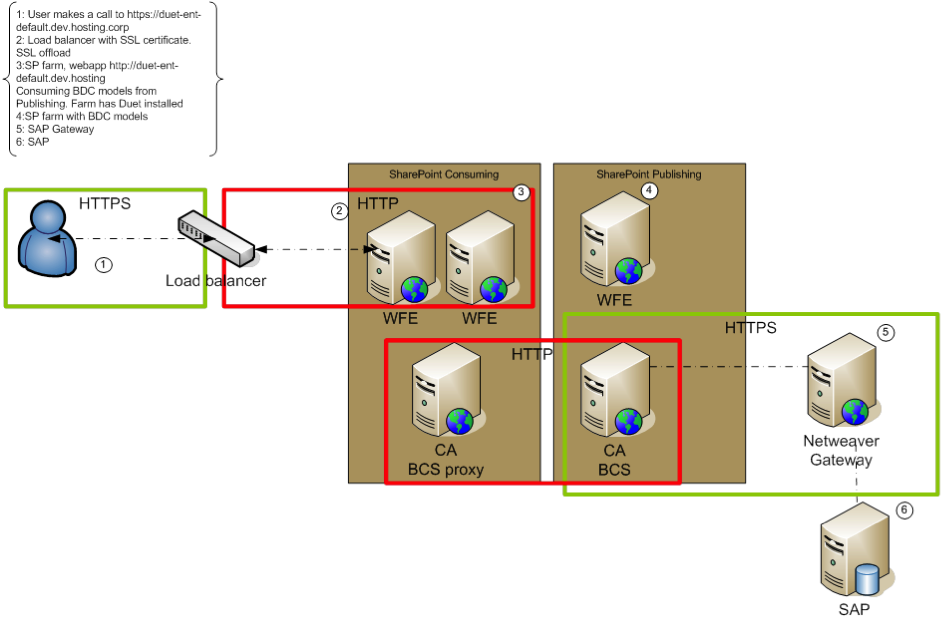
Sunday, August 5, 2012
Filter on current datetime in BCS::ReadList upon Search Crawling
BCS::Finder consumer context
In content crawling context the SharePoint Indexing Engine is the consumer. It is not possible the augment its the standard behaviour of invoking the Finder method.BCS::Finder provider context
This option requires that the Finder execution invoke the associated access point of the external repository with DateTime.Now as filter parameter. This option is not supported for BCS no-code solutions, but requires the utilization of a custom BCS .Net Assembly Connector. If already a custom .Net Connector is used for retrieving data from the external repository, it is probably a minor change to extend it with this dynamic derived filter value. But if not, introducing the usage of a dedicated BCS .Net connector merely to filter on the current DateTime is somewhat of an overweighted solution approach.DataAccess operation within external repository context
So that leaves as only option to apply the current datetime filter value within the interoperability point of the external repository. For example in Duet Enterprise scenarios to unlock SAP data to SharePoint: The invoked Query operation of the Gateway webservice must then self apply the system datetime. SAP NetWeaver supports this via the concept of default value for input parameters.Sadly it is not possible to specify this at the level of the Gateway Data Model, so it must be specified in the invoked ABAP Function Module (RFC).
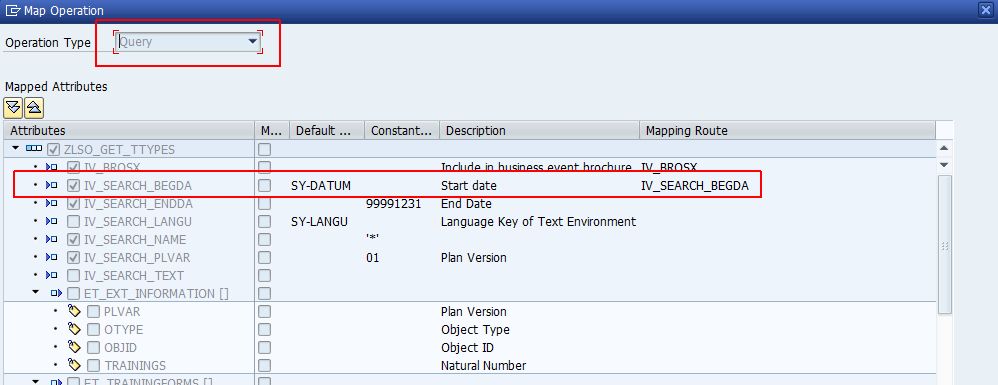
Monday, July 23, 2012
Influence on Duet Enterprise product development + roadmap
Saturday, June 30, 2012
Duet Enterprise is real, effort is in it’s correct application
Duet Enterprise is a given; real effort is in it's application AND understanding the business process + SAP business package
Noteworthy finding is that Duet Enterprise knowledge + experience is a necessity to successfully and productively apply this SAP-SharePoint interoperability middleware. However, this alone is not sufficient. Also required is that your customer has, or can reach, a clear vision of the application context they aim to achieve. In a normal project (with aim to deliver business value) this is of course the essential starting point. In our development approach we facilitate this by usage of mock-ups: discuss and derive in workshop(s) together with customer representatives the application functionality and behavior. The visualization format can be as simple and basic as sketches on paper, onto fully operational prototypes the customer can click through. SharePoint GUI + SharePoint Designer are very helpful for achieving the latter.An example to illustrate this
Part of Coöperative Learning scenario is to deliver Training Collaboration Workspace. Each workspace displays information about the training itself, about the participants, qualifications. SAP Enterprise Learning contains standard BAPI Function Modules to retrieve this information. It appears as simple as to identify the proper Function Module, and expose this via Duet Enterprise to SharePoint. But in reality the required insight in the SAP business package goes further. You must also be aware of the proper way of Function Module invocation, depending on the application context. For our Training Workspace, we apply the standard BAPI LSO_TRAINING_GET_DETAIL_C to retrieve training title, description and date. On day X this worked correct. Next morning, I received functional error ‘Course already passed’ from SAP LSO. It appeared as if the standard BAPI FM was not usable to retrieve data on elapsed training data, making it unusable for historical workspace context. Strange enough, a co-worker could still retrieve the training data. Our differences? He was enlisted as participant in this training, in contrary to me. And the standard Function Module responds on this current user context by only allow course participants to view the training data. That is, if you invoke the Function Module in it’s default modus ‘User_Role = Learner’.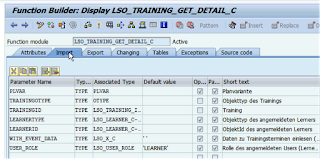
Blueprint Duet Enterprise scenario's
The Next View recognizes the derivation and mapping from business vision via UID to the combination of SharePoint capabilities and SAP business package functionality + building blocks as essential step to deliver the correct application. We therefore incorporate this structural in our applied Duet Enterprise development process. As soon as we receive the initial business approvement on the UID translation of the business vision, next step in The Next View process is to deliver a Blueprint for the Duet Enterprise scenario’s that can be identified from the UID. Involved roles in delivering the Duet Enterprise Blueprint are a) Duet Enterprise Solution Architect as owner and facilator, b) SAP Business Analist with functional and high-level technical knowledge of the SAP Business Package, and c) SharePoint (Lead) Developer with knowledge of the SharePoint front-end capabilities. The purpose of the Duet Enterprise Blueprint is to derive and describe the high-level Solution Design; identifying the SAP and the SharePoint side. In the Solution Design, also fundamental design decisions on the SAP-SharePoint boundary are made and argumented. And when applicable, for alternative approaches explained why decided not to apply that.Wednesday, June 6, 2012
Microsoft Trends 2012
Our latest session addressed innovation and trends as we (!) recognize them at our major technology suppliers. As 'true trend watchers', our statements are completely on personal notice, and on intention also sometimes 'bold'.
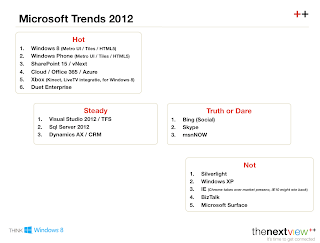
Wednesday, May 30, 2012
Duet Enterprise BDC Publisher requires 'Z' prefix
 |  |
 |  |
I notified the Duet Enterprise product development team of this issue, including suggestion to prevent it by auto-fill in the 'Z' in the BDC Publisher screen.
Friday, May 18, 2012
BusinessDataItemBuilder not usable on publishing site
Thursday, May 17, 2012
Justification of the Duet Enterprise XML-Funneling pattern
XML-Funneling pattern as answer for dealing with complex SAP data structures
In the blogpost ‘Architecture Pattern XML-Funneling of complex SAP structures for Duet Enterprise interoperability’, I introduced the XML-Funneling pattern as pragmatic approach to handle the Duet Enterprise limitation regarding complex SAP data structures. This Duet Enterprise limitation has 2 origins:- The SAP NetWeaver Gateway generator tools are not capable of preservering hierarchical structure; their simple execution model is to flatten the SAP structure in the Gateway DataModel.
- The SharePoint BCS UI-controls are not capable of rendering hierarchical structure; their default rendering model is list/row based.
On the SharePoint side the XML-Funneling approach does not really make developer life easier. A marked disadvantage is that it requires custom development to deserialize the received XML-structure into a strongtyped data object, before you can next use and visualize the received complex SAP data structure in a SharePoint view.
Trade-off decision whether or not to apply XML-Funneling
A trade-off decision is then whether in the total SAP + SharePoint system architecture and development effort, this front-end side / .NET disadvantage outweights the advantage on SAP side? Is it sensible to abandon the XML-Funneling approach in case of complex SAP data structure? My advice is to still apply the XML-Funneling pattern. Justification herefore are the following considerations.- SharePoint is the target front-end platform.
- Favour out-of-the-box SharePoint above custom development.
- Application of SharePoint BCS; i) for the connectivity handling to external data administrations, ii) for the out-of-the-box UI controls to render external data, iii) and for integration within SharePoint Enterprise Search and FAST.
- Complex data structure is common within SAP business packages
First, Duet Enterprise is itself a WCF variant: the SAP data is consumed in SharePoint BCS as WCF service endpoint.
Second, on SharePoint side BCS is the limitating factor wrt complex structures, not Duet Enterprise. What if you bypass BCS and directly consume the Gateway Services as WCF endpoints? The result is that you not only loose the added interoperability value of Duet Enterprise: Single Sign-On, Authorization, Logging and Monitoring. But in addition also all of the native values of SharePoint BCS: standard UI-controls to visualize data (not all exposed SAP data is of hierarchical / complex structure), exposal to offline usage, use in SharePoint Search or FAST context.
Conclusion: this alternative is not sensible; it does not comply with the starting-points.
SharePoint BCS is a generic integration layer, usable for arbitrary external administrations: SAP, Siebel, Oracle, SQL-databases, ... This transparant interoperability capability is supported through a script-like, weakly typed BCS programming model. Whenever you can operate with BCS imported external data through any of the available standard UI controls, this doesn’t impose a problem. The controls abstract the weakly typed BCS programming model. But the standard controls are not able to visualize complex external data structures. For them also in this alternative you are required to custom build a view. Due the weakly typed programming model of the BCS API this is laborsome and error-prone.
Conclusion: this alternative is on SharePoint side an hardly better, programmer-friendly approach for consuming complex BCS consumed data; merely different. At SAP side, the consequence is that you cannot use the Gateway Generator tools/pipeline.
SharePoint BCS supports the concept of associations between two external content types. As parent-child is a relation, you can use this concept to expose complex SAP data structures through Duet Enterprise into SharePoint BCS.
BCS associations certainly has value, e.g. for master-child data model and UI-formats. But it also suffers from limitations that make it less applicable in other scenarios. For one: the net effect is that to retrieve a single complex SAP structure, multiple invocations from SharePoint to SAP must be done to retrieve the entire structure. And the responsibility for retrieving the entire structure is placed on the front-end side; instead of the data provider side. Another, the standard SharePoint UI controls all operate on a single BCS entity. If in the User Interface Design the ‘child’ data is directly mingled with(in) the ‘parent’ data, the standard controls cannot be used.
A Duet Enterprise design time issue is that the SAP Duet Enterprise generators are focussed on a single Gateway datamodel, and have no support for defining associations between 2 datamodels. Usage of BCS associations requires you to afterwards modify the BDC Model that is generated by BDC Publisher to add the associations. Either via SharePoint Designer, but in my experience you will more often than not need to resort to manual modification of the BDC Model. Which is time consuming, and error prone.
Conclusion: associations suffers from limitations and software architecture + performance drawbacks.






