Microsoft 365 includes 3 different options to execute Live Events: via Microsoft Stream, Microsoft Teams and Yammer. The 3 have their similarities, and also their differentiatiors. How-to select the Live Event type aka webcast solution that best fits your needs on a specific event? Microsoft itself does not really provide direction on this question, although they published how their own Core Services Engineering and Operations (CSEO) team deals with it:
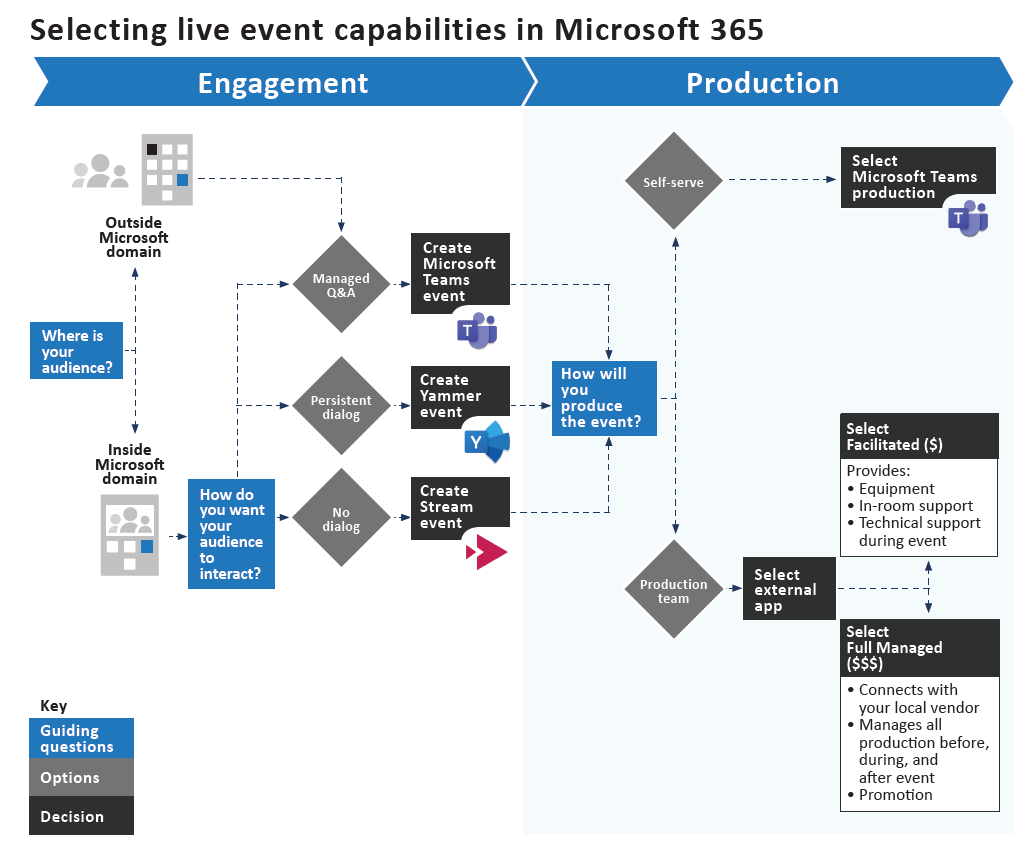
A different angle you can utilize is to address it from the product side...
Use MS Teams Live Event, if:
- Your event audience is for public anonymous access;
- Your event audience includes external guests known in your Office 365 directory (via Azure B2B);
- Your event audience is for internal-only access AND you want to provide an inline conversation;
- It is allowed that the video recording is not stored in your own Office 365 tenant; (see)
- Your audience is guaranteed known before the live event starts; (see)
- There is no need to capture the conversation (Q&A) beyond the scope of the live event
Produce your MS Teams Live Event by:
- 'Self-production' / embedded encoder via MS Teams, if
- You want to quickly setup the event, and have no requirements for advanced production quality (as animations, fade-in/fade-out; agumented reality, ....);
- You as event organizer are confident to do the event production (camera, audio, PowerPoints, ...) yourself;
- Use 'External App production' via MS Teams, if:
- You need advanced production quality to bring the message;
- You're not confident to do the production yourself in MS Teams App;
Use MS Stream Live Event, if:
- Your event audience is for internal-only access, AND
- you want to broadcast / send a communication message
- your online audience size is larger, and you must protect your network from saturation via an eCDN solution
- You want a branded landings-page for the audience to join the live event;
- It is not allowed to store on-demand recording of the live event outside your own Office 365 tenant; (see)
- You need to be able to on-the-fly while live event already in progress, authorize + revoke authorization of persons to watch the live event;
- You want to easily capture the conversation (Q&A) beyond the scope of the live event; e.g. for trends analysis;
Check / Differentiator Questions
- What is the audience of your event: internal-only, or also outside your company? (with MS Stream not possible current>)
- What is the size of your online audience? (as with larger, network optimization needed)
- How sophisticated do you need the production quality of your event to be? (is the simplicity of MS Teams Live Event 'self-production' good-enough)
- Do you have dedicated production equipment, or even a production company to produce the event via external encoder?
- Do you need to provide a company-branded experience to join the live event?


No comments:
Post a Comment